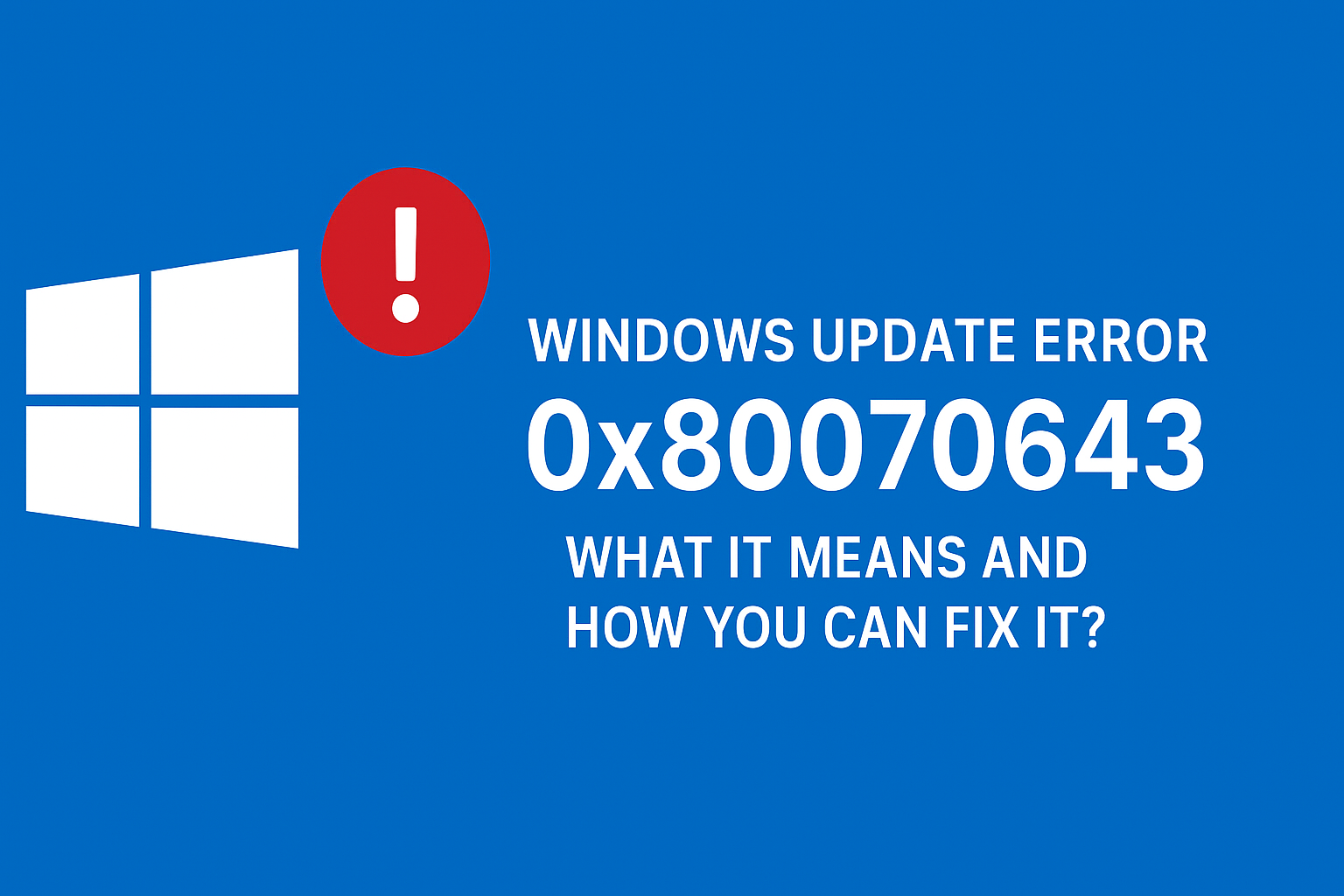Windows is probably one of the most used operating systems in the world; however, this does not mean that it does not have issues. There are different situations when people encounter errors on the operating system, and one of the most common errors that people face is the Windows update error 0x80070643.
These errors can hamper the performance of your device, which is why you need to learn what this error means, why it affects your computer, and the troubleshooting methods that you can employ when you wish to resolve the error without visiting a technical expert.
Understanding the Windows Update Error 0x80070643 and its major causes
Windows update error 0x80070643 is one of the most common error that users encounters when a new update fails to install on their device. The issue can happen during Windows updates, .NET Framework updates, and even Microsoft Security updates. The appearance of this error generally signifies that there is an issue with the installation process due to corruption, missing components, or conflicts.
Main Causes of Windows Update Error 0x80070643
Before you learn about the methods that you can use to resolve the issue, you should also be familiar with the main causes of this issue.
- The presence of a damaged or missing Windows file can prevent the update from installing.
- Since the majority of the updates depend on the .NET Framework, misconfiguration or corruption can trigger this issue.
- Overprotective antivirus issues can block update processes and mistakenly identify them as threats.
- If a previous update has failed or been interrupted, then this can result in the failure of new updates.
- There are certain driver issues that can also block your updates, especially featured or cumulative updates.
Effective Troubleshooting Method to Resolve Windows Update Error 0x80070643
Now that you are familiar with the main reasons why you face the Windows error 0x80070643 on your device, take a look at the different solutions that you can use to resolve the issue easily.
- Retry the Installation – It is possible that there was a technical glitch when you were completing the installation. Trying the same after a few minutes will tell you whether the issue is something deep, and you need to go further.
- Restart your computer – Additionally, you can also try to restart your computer, as a simple restart can often finish any task that you might want to complete and is not happening. Unlike what people think, restarting or rebooting your device often fixes numerous issues, and if a very effective solution.
- Resize the Recovery Partition – If the WinRE (Windows Recovery Environment) partition is too small, then the update will not be completed, which is why you need to resize and adjust the recovery partition to ensure that you can complete the installation with ease.
Lastly, you can also use the Windows Troubleshooter on your device to locate the issue and then use a method that specifically fixes it. Access and look up more solutions on the website Datarecovee when the above-mentioned methods are not working for you.